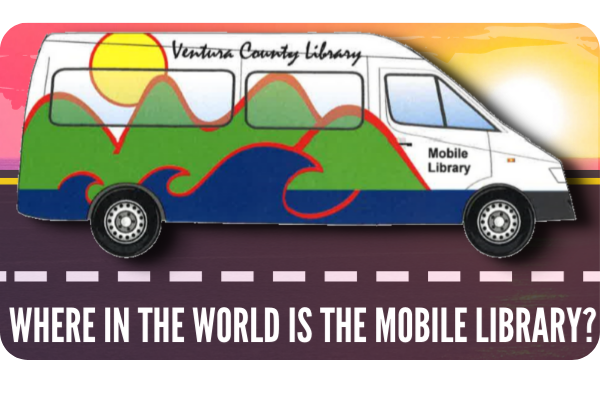You can combine a wildcard search using an asterisk (*) along with a limit to return many combinations, i.e., to find all audiobooks for Stephen King titles, type Stephen King in the "Search by author" box and click on (select) either the “Adult Audiobooks”, “Teen Audiobooks and Music” or “Children’s Audiobooks and Music” limit.
- This will return all titles where Stephen King is the author and that are audiobooks of any format.
- Once you are in the search results screen for Stephen King (showing the first 10 titles in the results), you can "Limit by" Library location (among other things), just above the list on the right side of the page.
To find all audiobooks a specific Library owns, on the "Searching with limits" page:
- Enter an asterisk (*) in the "Search by TITLE" field
- Select "Adult Audiobooks" in box 1, “Kids Audiobooks and Music” in box 2, or “Teen Audiobooks and Music” in box 3.
- Select your specific library location in box 5 "Search for items only at this library" field.
- Remember - Library LIMIT (box 5) is the only LIMIT that can be combined with the others - so you cannot add another limit to this search.
- Click on the arrow or your keyboard ENTER key to perform the search.