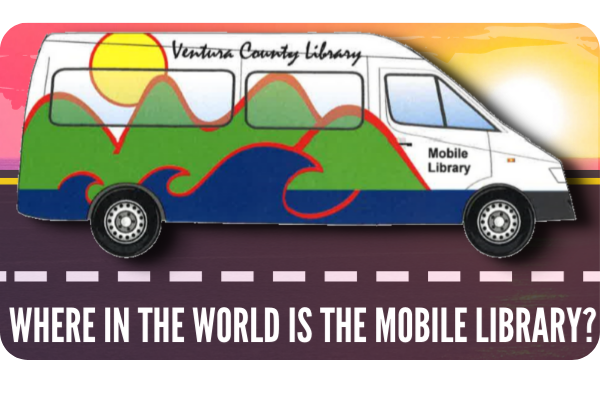Find your account by logging into the Library Catalog (see the "Log In" link along the top of the Library Catalog).
Keep up-to-date with library news, services, and programs, and be sure your library account has the correct information!
As part of our commitment to the environment, Ventura County Library has discontinued paper notices.
For news and notices - email
Keep up-to-date with library news and account updates by receiving notices and library news bulletins via email.
Two ways to sign up!
-
Visit vencolibrary.org and click on "Catalog Login" in the top right corner
-
Log in to your account with your library card number and PIN
-
Click on "My Account"
-
Click on the blue EDIT button and update your email or street address - if your email is blank, please add your email (USPS notices are being discontinued)
-
Follow the verification prompts and you are updated!
-OR-
-
Contact the library during open hours and ask staff to enroll you
For notices - text/SMS
Keep up-to-date with your library account on your mobile phone using the library’s new text messaging service.
-
Receive text notices about items available to pick up, items due soon, overdue items, and general notices
The library does not charge for this service, but your cell phone plan’s regular text-messaging rates apply.
Please note that email notification is also available for notices (see above).
What you need to receive text messages for your library notices (holds, etc.):
-
A text messaging-capable mobile phone
-
Subscription to text messaging (confirm with your cell phone service plan)
-
The barcode number from your library card
-
The PIN for your library account (usually the last 4 digits of your phone number)
Two ways to sign up!
-
Visit vencolibrary.org and click on "Catalog Login" in the top right corner
-
Log in to your account with your library card number and PIN
-
Click on "My Account"
-
Click on the carrot next to "Add SMS Notification" to add your cell phone number and select the types of messages you would like to receive
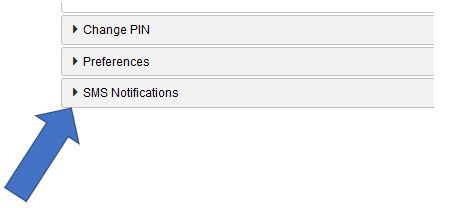
-OR-
-
Contact the library during open hours and ask staff to enroll you